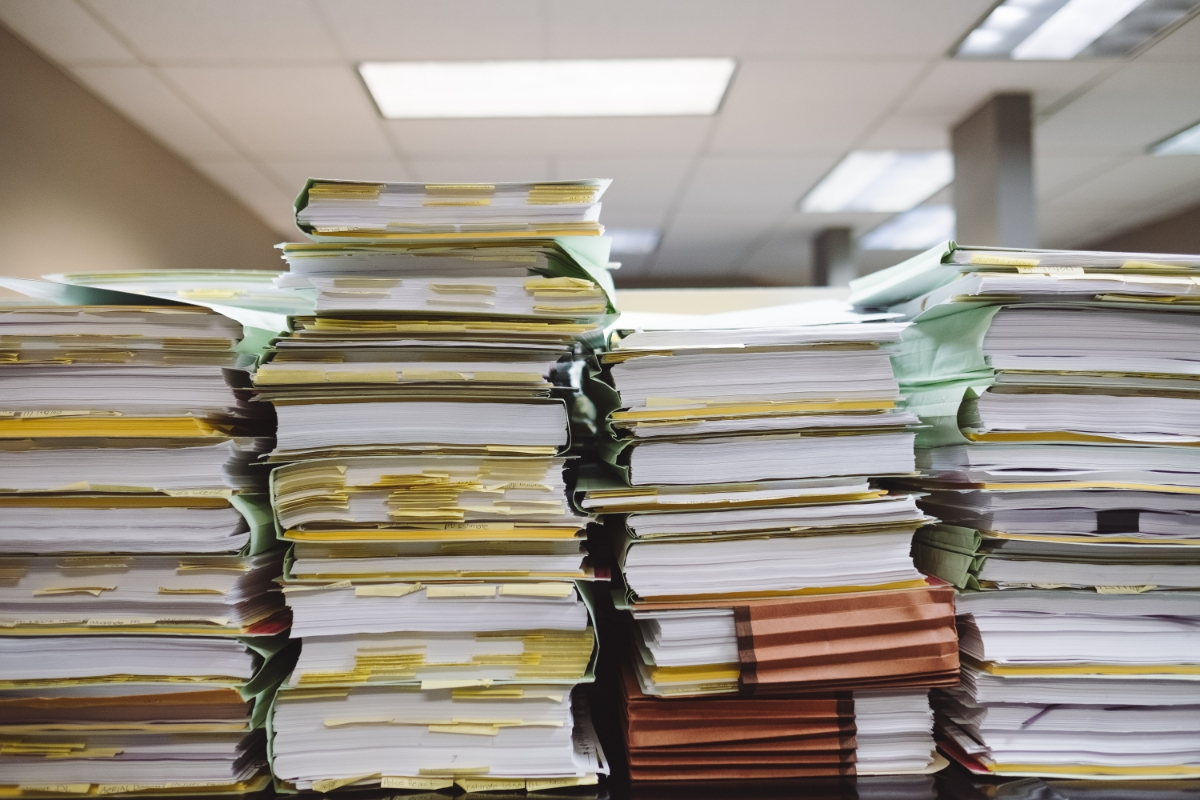Exciting Product Update: Introducing Client Folders! 
We’re thrilled to announce a major enhancement to our platform that will streamline your workflow and help you stay organized like never before. Here’s what’s new:
1. Create Client Folders 
Managing your clients and their data has just become more organized. With our new Client Folders feature, you can now create dedicated folders for each of your clients, making it easy to categorize and manage their information efficiently.
2. Add Reports to Client Folders 
Effortlessly associate reports with specific clients by adding them to their respective Client Folders. This feature simplifies the process of organizing and accessing your reports, ensuring you can find what you need when you need it.
3. Filter by Client Folder on the Dashboard 
Navigating through your data is now a breeze! You can filter your dashboard view by Client Folder, allowing you to focus on a specific client’s data, reports, and metrics with a single click.
These enhancements are designed to enhance your experience and boost productivity. Whether you’re a solo practitioner or part of a larger team, Client Folders will help you keep your client information neatly organized and readily accessible.
At Coveragely, we’re dedicated to continuously improving our platform to better serve your needs. We hope you enjoy these new features as much as we do. Thank you for choosing us as your trusted partner in managing client data!